Welcome to Oklahoma Help & Support
The Oklahoma Help and Support website is designed to be used in conjunction with the Oklahoma State Department of Education's website, (opens in new tab)https://oklahoma.gov/education.html as a resource for finding additional information on the Oklahoma School Testing Program (OSTP) for grades 3-8 and College and Career Readiness: Science and U.S. History Content Assessment (CCRA: Science & U.S. History) for grade 11. We encourage you to visit this site often for updates to the OSTP and CCRA: Science & U.S. History spring testing administrations.
Spanish Testing
Grades 3-8 Math, Grades 5 and 8 Science, CCRA: Science and U.S. History Content have Spanish tests available online. Spanish text-to-speech is also available. Students need to be scheduled for these tests.
Note: The Cepstral Spanish Voice pack is no longer needed for OSTP or CCRA testing. Text-to-speech is now automatically generated online using one voice for all devices.
Preparing Grades 3-8 for Computer-Based Testing
(opens in new tab) Technology Capacity Tool
Provides a quantitative picture of device and bandwidth capacity.
OSTP Practice Tests
Practice tests for the online OSTP assessments are available in kiosk mode and online via a web browser. Students should use these practice questions to become familiar with the online tools* available as well as the formatting of the multiple-choice, constructive response, and technology enhanced items. To access the practice test choose: OSTP Practice Test, OSTP Spanish Practice Test, CCRA Practice Test, or CCRA Spanish Practice Test from the select a test drop-down menu on landing page.
Please Note: A Student login credential are not needed for the practice test. Accommodations available in the Kiosk are Text-to-Speech, General Masking, Color Contrast and Screen Zoom. Accommodations available through the browser are Text-to-speech, General Masking and Color contrast. Accommodations not available will be greyed out.
(opens in new tab) OSTP Grades 3-8 and CCRA Science & U.S. History Practice Test
Practice tests are available year-round and are refreshed each year in January.
OSTP Assessments Practice Site for DTCs and BTCs
This iTester Practice Site is intended for general orientation for new Portal users. DTCs, BTCs, and ITCs can navigate through key portal administrative tasks and menus, including viewing students and classes, scheduling test sessions, viewing test session details and printing student log-in tickets. Note: Some actions required to set-up and administer operational tests cannot be completed in the iTester Practice Site. The iTester Practice Site user interface and menus may differ slightly from the OSTP Data Portal.
(opens in new tab) OSTP Assessments Practice Site for DTCs and BTCs
(opens in new tab) OSTP Assessments Practice Site Quick Start Guide
FAQs
The (opens in new tab) OSTP Online Portal is the website used by school and district administrators to access the User Management, Administration, and Reporting components. The documentation below contains answers to frequently asked questions regarding each of these components as well as the writing score appeal process and details on the Oklahoma School Testing Program (OSTP).
(opens in new tab) Oklahoma State Department of Education
2023-2024 OSTP FAQs