There are two components of the OSTP and CCRA: Science & U.S. History online testing: the Online Portal, used by building and district administrators, and the Workstation Client, used by students for testing. The documentation below are how-to guides and helpful information for using this portal.
Note: These are living documents that will be updated as changes are made to the online system.
Tutorials
These tutorials were developed to assist you with navigating and learning the functionality of the testing platform.