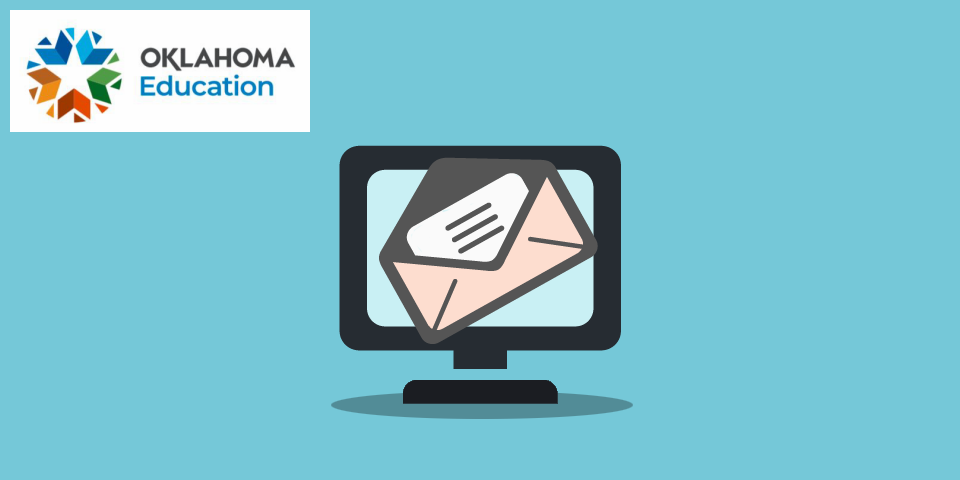Test Administration Update 3/5/24

Important Message Regarding Chrome OS v119 and v120
February 28, 2024
CCRA: Science & U.S. History Paper/Pencil Test Material Shipment
March 6, 2024The Test Administrator, Test Proctor Training Modules, Cognia’s Canvas instructions, and a copy of the Cognia Canvas Training have been posted on the Oklahoma Hep & Support Site. https://oklahoma.onlinehelp.cognia.org/ostp-test-administrator-test-proctor-training-modules/
Cognia Canvas Reminders:
- If you took this training last year, login with your username and password.
- If you don’t remember your password, click on the forgot password link, enter your email address, and then click request password.
- If your still having trouble with logging in, please contact clientcare@cognia.org for assistance.
- Once you have successfully logged in, click on any course to enroll, and complete the training. (Each instance of the Test Administrator or the Test proctor course are the same and only one needs to be completed.)
- If this is your first time taking this training or if you no longer have your email address from last year, you must create a Cognia Canvas account.
- Fill out the information under ‘Don’t have an account? Sign up here’.
- After you click ‘Register New Account’, an email will be sent to you to confirm your account and create a password.
- Emails from Canvas Catalog generally process within a few minutes. If you don’t see the email, check your spam folder.
- Note: If you get a message saying you already have an account, please contact clientcare@cognia.org for assistance.
- Once you have confirmed your account, you can enroll to complete the training.
- Click on any course listed. (Each instance of the Test Administrator or the Test proctor course is the same and only one needs to be completed.)
Important reminder for Test Administrators: Make sure you register with your full name as it appears on your teaching certificate.
Note: The Cognia Canvas account is only for module training; it is not connected to the OSDE Canvas account for monitoring activities.
Other
- A tutorial on how to access and fill out the Qualtrics Test Security forms has been posted to the Oklahoma Hep & Support Site. https://oklahoma.onlinehelp.cognia.org/training-presentations/ This tutorial outlines the following:
- Where to find the forms.
- How to access the forms.
- Who needs to complete and sign the forms?
- What to do once the forms are completed.